解决DIV自动高度有好几种办法,这里介绍2种常用的办法,当然适合IE6 FF IE7 OP 其他浏览器我没有试过
第一是clear(清除),第二种是overflow和height的自动高度AUTO;
代码
<!DOCTYPE html PUBLIC "-//W3C//DTD XHTML 1.0 Transitional//EN" "http://www.w3.org/TR/xhtml1/DTD/xhtml1-transitional.dtd">
<html xmlns="http://www.w3.org/1999/xhtml">
<head>
<meta http-equiv="Content-Type" content="text/html; charset=gb2312" />
<title>div自动高度</title>
<style type="text/css">
<!--
.line{ border: 1px dashed #333;}
.con {margin:auto; background-color:#FFFFCC;}
.top{ height:200px; width:80%; background-color:#eee; margin:0 auto 10px auto;}
.cl{ clear:both;}
.con1 { overflow:auto; height:auto;margin:auto; background-color:#FFFFCC;}
.top1{ height:200px; width:80%; background-color:#eee; margin:0 auto;}
-->
</style>
</head>
<body>
<h4>利用clear自动高度,因为TOP层有下边界</h4>
<div class="con line">
<div class="top line"></div>
<div class="top line"></div>
<div class="top line"></div>
<div class="top line"></div>
<div class="top line"></div>
<div class="top line"></div>
<div class="cl"></div>
</div>
<h4>利用overflow和高度的自动高度实现,无下边界的情况</h4>
<div class="con1 line">
<div class="top1 line"></div>
<div class="top1 line"></div>
<div class="top1 line"></div>
<div class="top1 line"></div>
<div class="top1 line"></div>
<div class="top1 line"></div>
</div>
</body>
</html>
 DIV自动高度解决方法(ZT)
DIV自动高度解决方法(ZT)
 用Javascript实现表格单元格背景色鼠标响应
用Javascript实现表格单元格背景色鼠标响应 Flash飘落效果
Flash飘落效果 IE6和IE7共存方法
IE6和IE7共存方法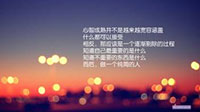 javascript滚动
javascript滚动 javascript 伸缩效果
javascript 伸缩效果 用JS的方法使用列表LI制作的隔行换色
用JS的方法使用列表LI制作的隔行换色





