<!DOCTYPE html PUBLIC "-//W3C//DTD XHTML 1.0 Transitional//EN" "http://www.w3.org/TR/xhtml1/DTD/xhtml1-transitional.dtd">
<html xmlns="http://www.w3.org/1999/xhtml">
<head>
<meta http-equiv="Content-Type" content="text/html; charset=gb2312">
<title>单元格背景色鼠标响应</title>
<script language="javascript">
<!--
var aTDClick=new Array(3);
function onColor(td,n)
{
if(!aTDClick[n-1]){
td.style.backgroundColor='#FFFF99';
td.style.color='#0600FF';
}else{
td.style.backgroundColor='#FF6699';
td.style.color='#0600FF';
}
}
function onClickColor(td,n)
{
switch(n)
{
case 1:
if(aTDClick[0]!==true){
td.style.backgroundColor='#FF6699';
td.style.color='#0600FF';
aTDClick[0]=true;
}else{
TR1.style.backgroundColor='';
TR1.style.color='';
aTDClick[0]=false;
}
TR2.style.backgroundColor='';
TR2.style.color='';
TR3.style.backgroundColor='';
TR3.style.color='';
aTDClick[1]=false;
aTDClick[2]=false;
break;
case 2:
if(aTDClick[1]!==true){
td.style.backgroundColor='#FF6699';
td.style.color='#0600FF';
aTDClick[1]=true;
}else{
TR2.style.backgroundColor='';
TR2.style.color='';
aTDClick[1]=false;
}
TR1.style.backgroundColor='';
TR1.style.color='';
TR3.style.backgroundColor='';
TR3.style.color='';
aTDClick[0]=false;
aTDClick[2]=false;
break;
case 3:
if(aTDClick[2]!==true){
td.style.backgroundColor='#FF6699';
td.style.color='#0600FF';
aTDClick[2]=true;
}else{
TR3.style.backgroundColor='';
TR3.style.color='';
aTDClick[2]=false;
}
TR2.style.backgroundColor='';
TR2.style.color='';
TR1.style.backgroundColor='';
TR1.style.color='';
aTDClick[1]=false;
aTDClick[0]=false;
break;
}
}
function offColor(td,n)
{
if(!aTDClick[n-1]){
td.style.backgroundColor='';
td.style.color='';
}else{
td.style.backgroundColor='#FF6699';
td.style.color='#0600FF';
}
}
-->
</script>
<style type="text/css">
<!--
.light {
font: normal 9pt "宋体";
color: #000000;
text-decoration: none;
background: #FFFFFF;
cursor: default;
}
.tdstyle {
border: 1px dashed #0099CC;
}
-->
</style>
</head>
<body>
<table width="100%" border="0" cellspacing="4" cellpadding="0">
<tr id="TR1" class="light" onMouseOver="onColor(this,1);" onMouseOut="offColor(this,1);" onClick="onClickColor(this,1);">
<td class="tdstyle" height="25">第一行</td>
</tr>
<tr id="TR2" class="light" onMouseOver="onColor(this,2);" onMouseOut="offColor(this,2);" onClick="onClickColor(this,2);">
<td class="tdstyle" height="25">第二行</td>
</tr>
<tr id="TR3" class="light" onMouseOver="onColor(this,3);" onMouseOut="offColor(this,3);" onClick="onClickColor(this,3);">
<td class="tdstyle" height="25">第三行</td>
</tr>
</table>
</body>
</html>
 用Javascript实现表格单元格背景色鼠标响应
用Javascript实现表格单元格背景色鼠标响应
 javascript滚动
javascript滚动 div自动高
div自动高 fflippage组件使用(二)
fflippage组件使用(二) DIV自动高度解决方法(ZT)
DIV自动高度解决方法(ZT)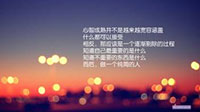 marquee介绍
marquee介绍 FFlipPage组件的运用
FFlipPage组件的运用 DIV+CSS排版中新闻列表的制作方法
DIV+CSS排版中新闻列表的制作方法






